One of the most difficult things when renovating a home is keeping on top of your budget. There are a lot of ways you can save money – DIY is obviously our favourite – but there’s a great way you can save money on your interior purchases, too. Without compromise!
Sounds almost too good to be true, right? I promise it really couldn’t be easier, and you don’t even need to leave the house!
I love supporting independent designers. I love shopping locally, and I love browsing shops. However there are always going to be budget restraints and you’re not always going to be in a position to spend more than you have to, especially when improving a whole house so we’re sharing one of our biggest secrets to bagging a bargain.
Here’s our number one tip on how to save money on furniture & home accessories
Use Google!
I know you think I’ve lost my mind recommending you browse the internet to find the same product cheaper and essentially that really is what I’m doing but before you run off bear with me – there’s a twist. You have to use the Google Image Search!
A lot of shops will source and buy their stock at the same trade fairs, designers or wholesale places, so it’s inevitable that a lot of products will end up being sold by more than one company. After purchasing the products, the individual stores will then often change the name of the product to go with the feel of their own stores.
In a traditional Google text search you may be looking for “Spider Lamp” but the same lamp may also have different names like “Ceiling Lamp Spider” or “Spider 12 Light Ceiling Lamp”. So don’t limit yourself to just googling a name. Search for the image, too. This way, you can see the same products even if they have different names!
If you’ve not yet searched for an image, it’s really easy to do.
- Open Google and click on “Images” in the top right corner.
You can see that the menu in the search bar changes slightly and there’s now a little icon of a camera there, too.
- Click on the camera symbol, and you can now search for an image instead of text. You can either paste in an image URL or use my preferred method to upload an image directly from your computer.
- To do this click on the “Upload an Image” tab and then on the choose file button. Then browse through your files until you’ve found the image you’re looking for and click “open”. Google will then upload the file and search for that image.
When Google has searched for the image it’ll give you a few links that it thinks are the best fit but it’ll also show you a bunch of images that it thinks are the same or at least visually similar.
- Click on “Visually similar” so see all of the result and hopefully loads of different purchase options for the product you’re looking for. Then it’s just a matter of going through the images and checking which ones are the product you’re looking for and if any of them are cheaper!
It’s a bit sneaky but we’ve had great success using this method. It obviously isn’t always going to work but you’d be surprised at how often you can find the same products – sometimes with a big price difference.
The best deal I could find for the gorgeous starburst ceiling pendant was at La Maison Chic for £489 but I also found the same lamp for much more (up to £620). Not a bad saving for a quick 3-minute image search!
Although I’m talking about using this method for finding the exact same products it’s also a great way to find alternative products!
Give it a try! What’s the worst that can happen? Do you have any money-saving tips? What are your favourite places to buy furniture and accessories?



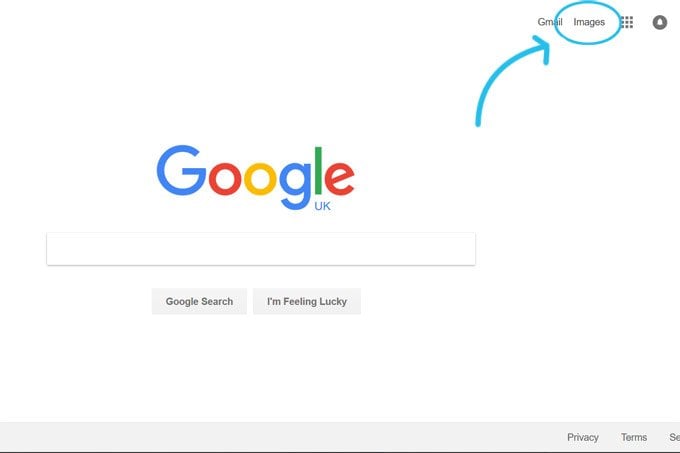
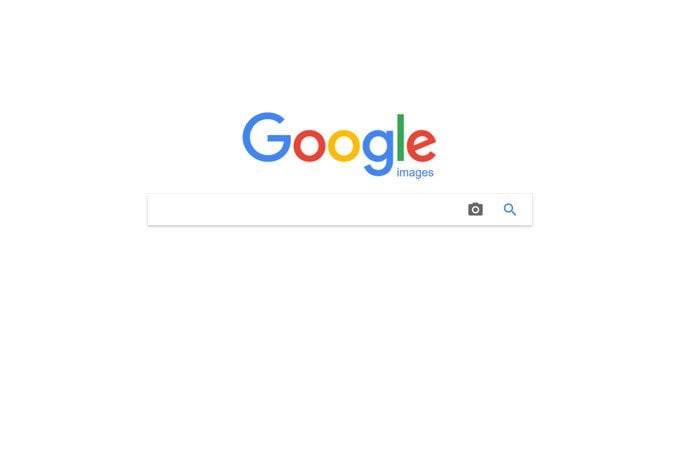
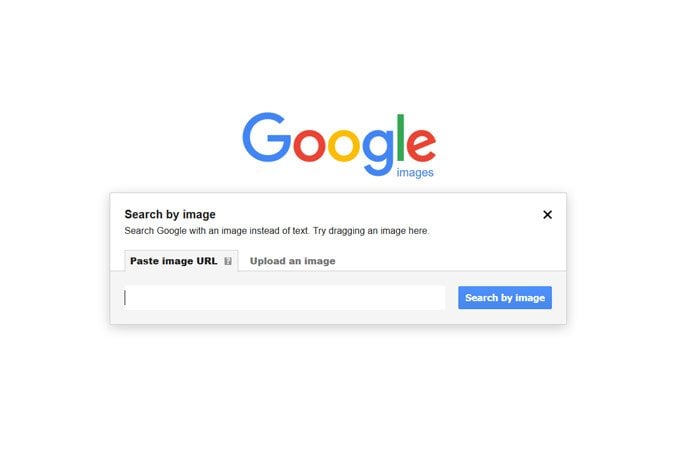
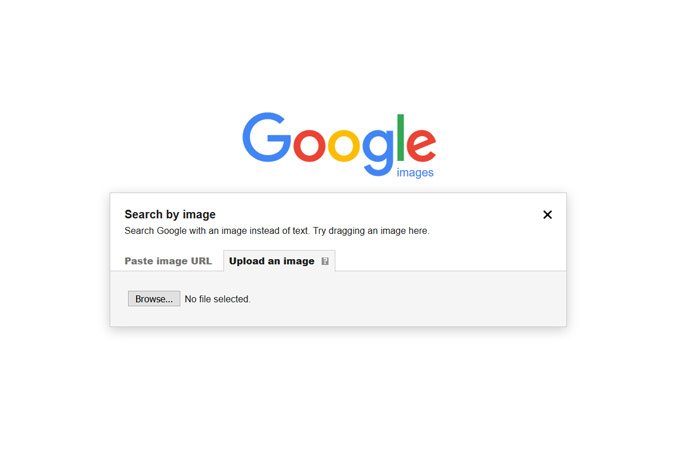
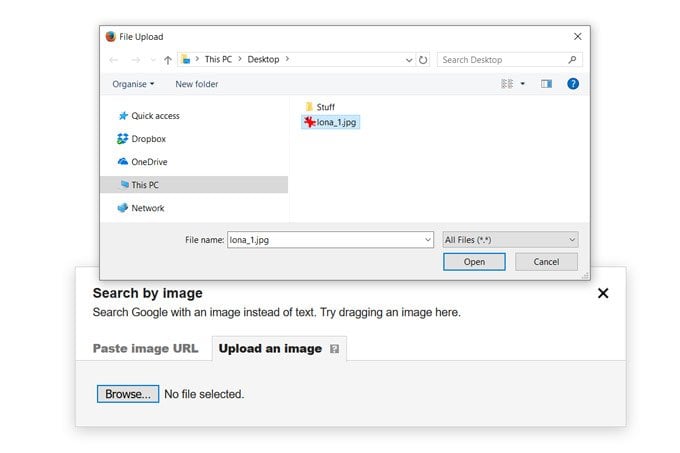

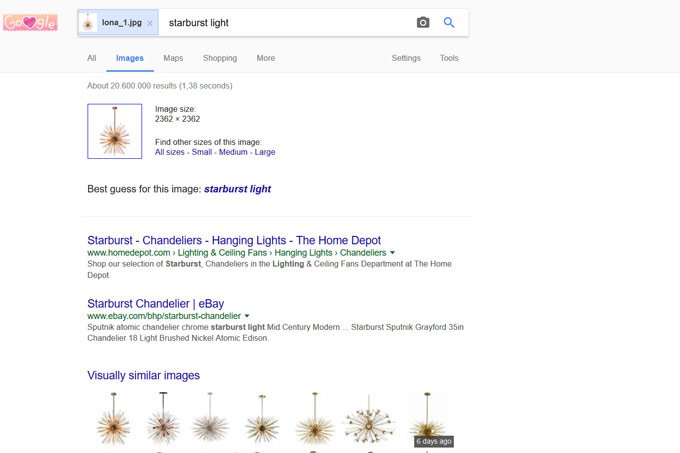
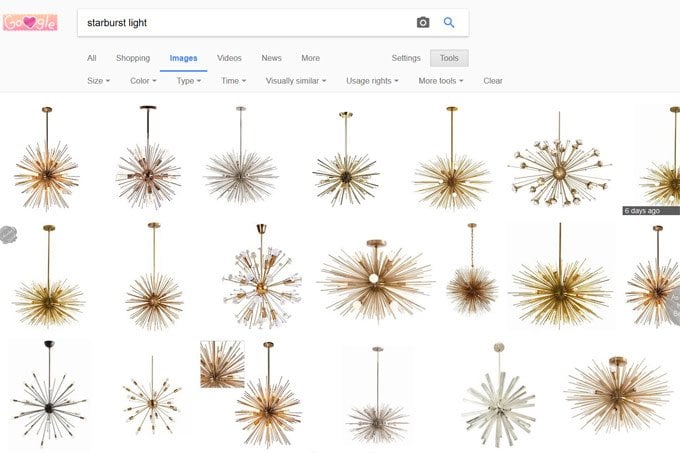

Diana says
Well, using google helps. But you cant always rely on technology. It is great to provide you links and get you started with the buying process. You might know what price the item is worth and all which can help you bargain with a local dealer too.
Kerrie says
Thats great, I’ll definitely use this, thanks
Christine says
Hope it works as well for you as it has done for us, Kerrie!
Cx